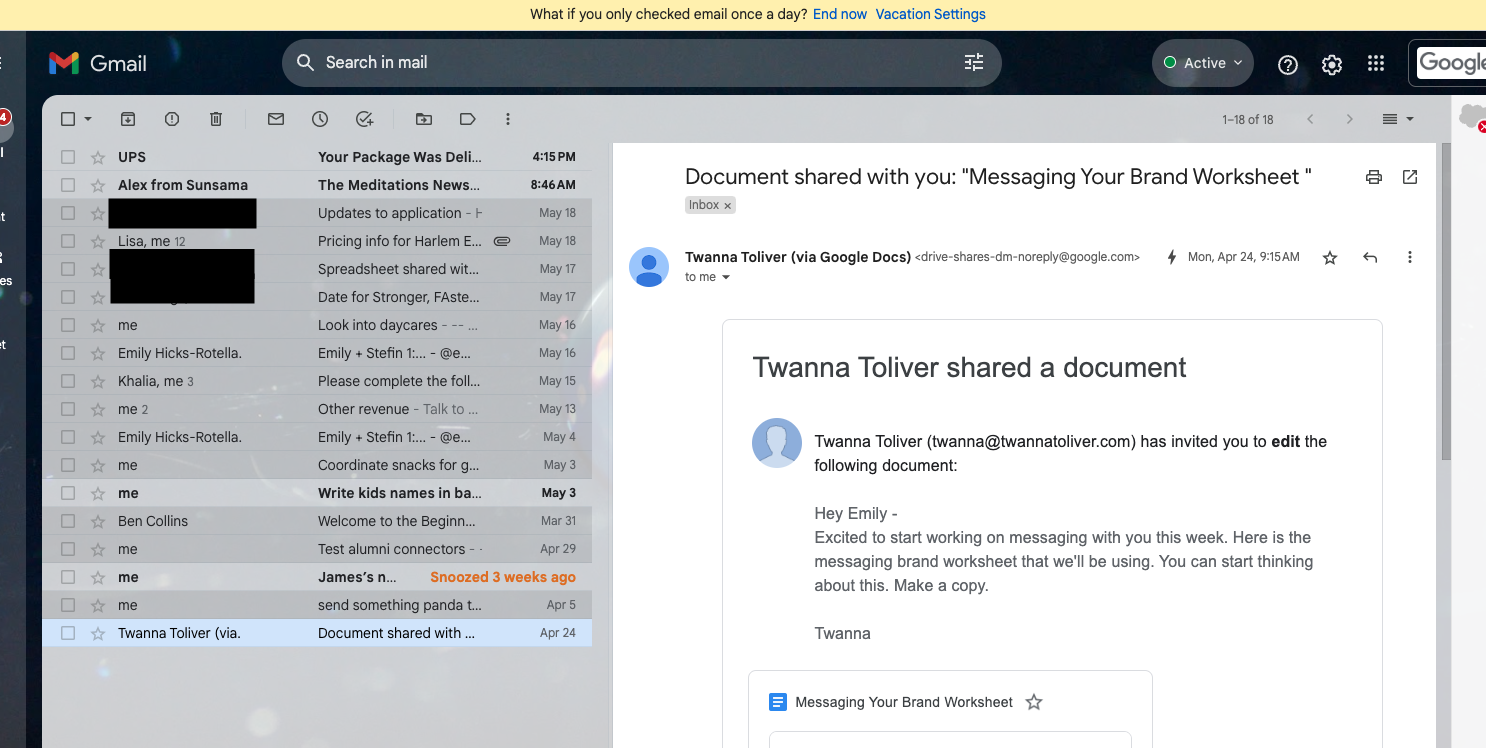My new favorite focus hack for email
TL/DR: My new favorite focus hack is to change the settings in Gmail so that I only see a list of the emails in my inbox, and NOT seeing the preview screen of the email body in a split screen with the list:
OLD inbox setup:
New inbox setup:
I found that having the reading pane open while still seeing the list of emails was pretty much the same kind of distraction I get from have too many tabs open. If I can see a list of things I could be changing my attention to, then at least some of my attention will be on that list and those things. And often times I’ll interrupt myself to deal with something from this list, instead of maintaining focus on whatever it was I was originally working on.
Continue reading for more details in the story, click here to learn more and sign up for the Shut Down Your Computer Challenge June Edition, where we work on our relationships with our email, our tabs, our tasks, and build and strengthen our shut-down routings.
I take it as a point of pride that when people are about to share their screen with me, if they know me they’ll say “don’t judge me for all my open tabs!”
I think my friends and colleagues say this because they know that I actually won’t be judging them, but I will be rooting for them to do their best work and make the most impact in the world, and they know I am passionate about cutting through the distractions of technology to do more deep work.
I am an out and proud slayer of tabs! Even so, my focus game is not airtight. In fact, recently I’ve really been struggling with my shut-down routine. The spirit of the shut-down routine is consistent: Have all my tasks and projects written down in one place so they are easy to find and nothing is only banging around in my head, include written “next steps” with tasks to save time when I pick it up again, and hit the off button on the computers.
But the steps I take to get there can vary, and one that I have not been cracking recently is moving everything out of my inbox and creating tasks from them. Yes, it is the same as Inbox Zero. Here are a few benefits I find from this practice:
Managing multiple to-do lists has never been successful for me. Emails are either in my inbox because I haven’t done something yet that is associated with the email - a task. It’s a task list. And guess what? I have Asana for that, and more than enough tasks in that system. I can’t do good prioritization across multiple task lists.
I feel lighter when my inbox is empty.
It pushes me to say “no” more often in kindness to myself and to others. If I dread putting something from my email inbox to my task list, it is often because I feel at capacity and not able to add more work on at the moment. So instead of creating a new task I can respond to the email with that information and see if we can discuss prioritization (then archive the email of course).
The heart of email is that it is a communications device. When I use it also as a task management system, I find that I am less effective in my communications about the task. When the items that are left in my inbox (after I get rid of any emails for which I created tasks in Asana) are there because I need to send a response, it is easier for me to focus on communicating in that response. When the communication is more closely associated with a “task” for me, my mind is split between great communication and also checking a thing off my task list. Great communication will make a big difference to the people on the other end of the communication and strengthen relationships. Checking off a task will give me a hit of dopamine that may feel good in the moment but runs the risk of becoming addictive and dragging me into more shallow work and less deep work.
I just bought myself in again to the value of this practice! As I was working on it yesterday I saw for what felt like the first time that I had an email open in front of me and RIGHT NEXT TO IT I had a long list of other tasks aka emails to work on when I was done working on this current one. Whoa. It’s like having a shit ton of tabs open, all of them some open task waiting to be completed. It became SO DISTRACTING.
I say became distracting, but really I just started perceiving how distracting it had been all the time for me, even when I didn’t feel it before then. I don’t know if this sounds like a big or small revelation to you, but to me it was huge. Why did I think that the split screen email list + reading pane was the absolute best setting to have my email on? It’s crazy!
I changed it so that I only see the list of my emails. When I click into one email, I only see the body of the email, not the list of all my other emails. I can better focus on this one thing I am doing. It is my new favorite thing about my inbox, and it has been there all along.
Looking for an opportunity to raise your focus game by working on your relationship with your technology? Join us for the next Shut Down Your Computer Challenge…
Feeling in control of your inbox, browser, and desktop takes more than just tech tips. It is a mindset shift - to change our relationship with technology. Click here to learn more and join our next Shut Down Your Computer Challenge to raise your focus game with others in the community.