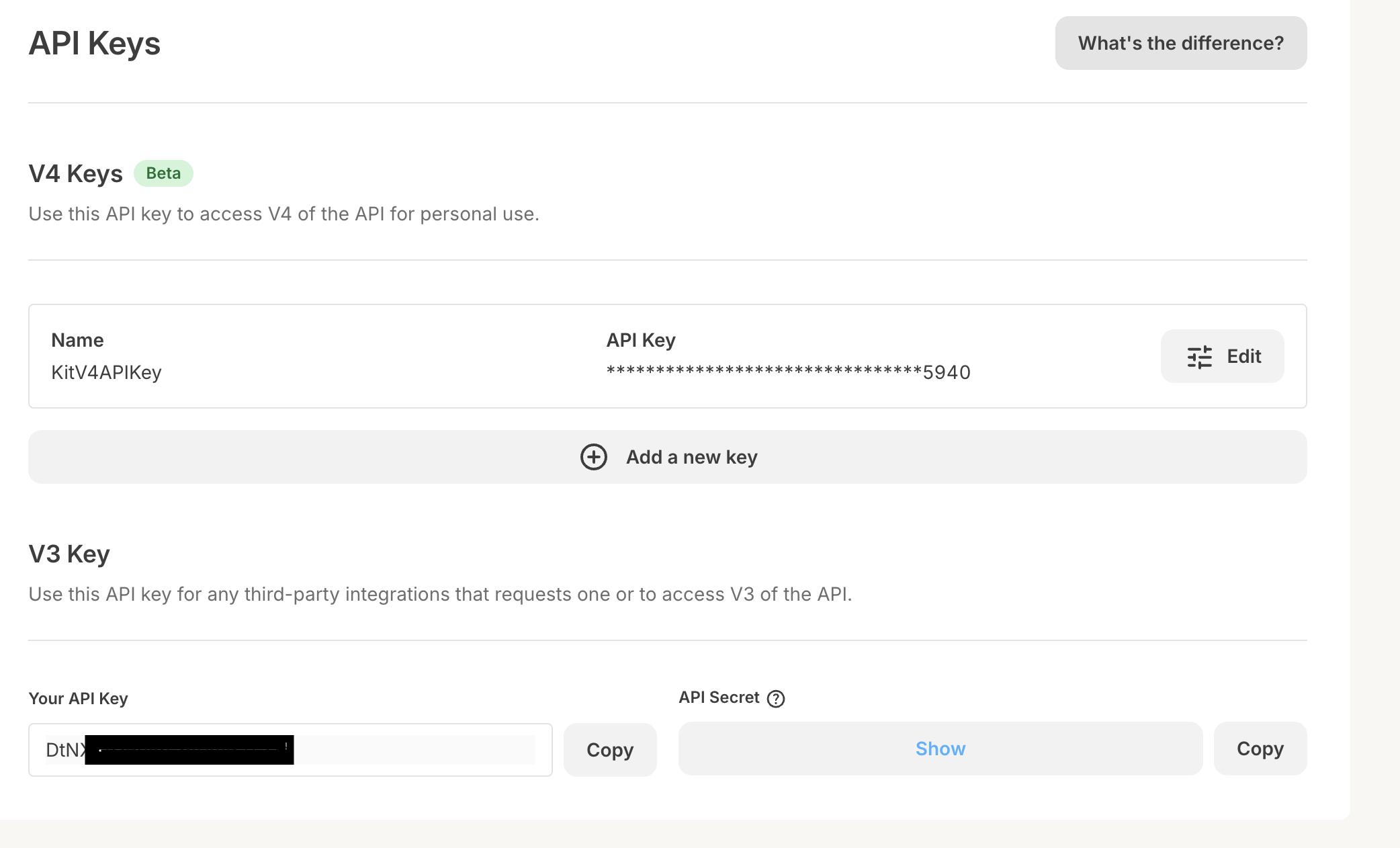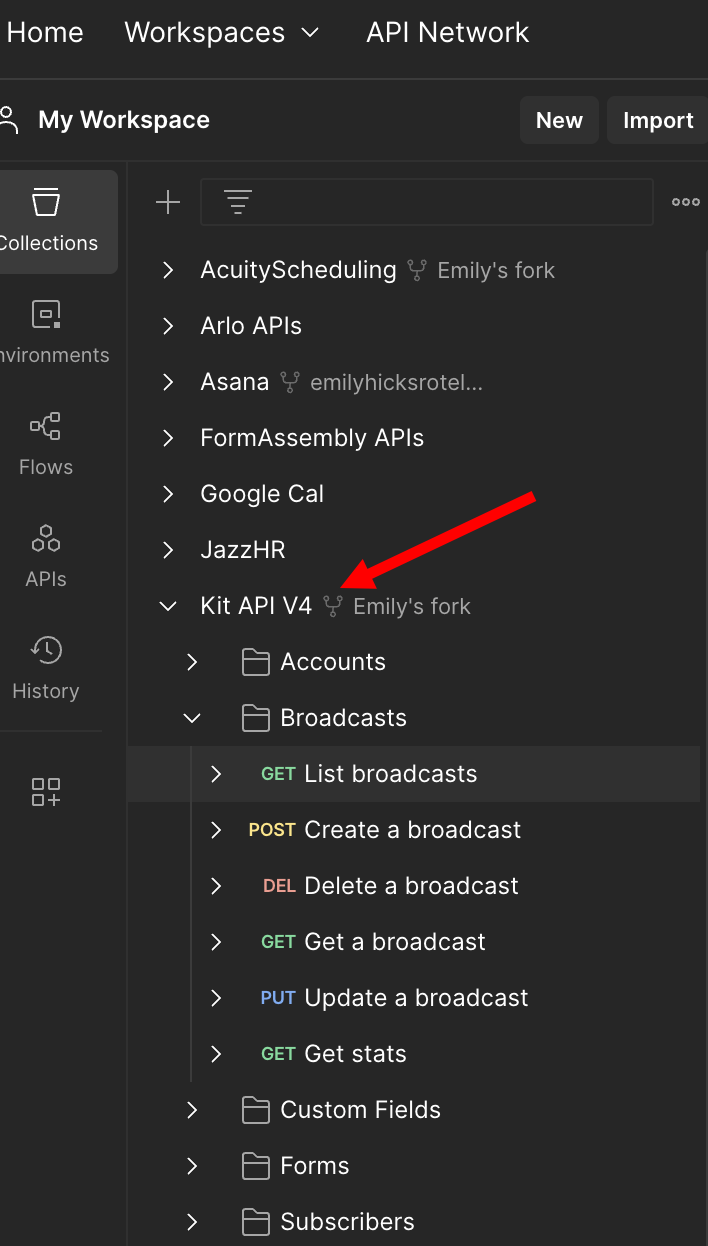How I Did It: Reclaimed my work from Kit
There are two parts to this writing:
A discussion about the relationship between people and technology platforms
A step-by-step walkthrough of how I downloaded all of the email newsletters I’ve sent through Kit (formerly ConvertKit).
Part 1: People and Tech Platforms
Recently Samantha Shain and I had a written exchange in our blogs posts and also a spoken exchange in a few offline conversations and one that we recorded. The topic has been about the possible need to leave digital spaces as part of safety, ethics, and values-aligned concerns. Totally. Valid. Concerns.
This sparked a connection for me to one of Seth Godin’s messages:
“We shouldn’t be here to feed the platform. The platform needs to be here for us.”
The conversation around “switching platforms” is very active right now. There is a great value to putting our values and beliefs front-and-center in our decision-making around the tech platforms we use. But I think that realistically we aren’t going to always be able to find platforms that come from companies that match with all of our values AND that slap with the functionality that meet all our needs AND that are aligned with curator mindset as opposed to coming from a platform-mindset.
Another area of work where I see this conversation having value is in examining the kinds of data & technology roles and services for social profit organizations. I’m so sorry in advance to everyone who this is not going to sit well with, but here we go:
In-house data & tech staff roles AND consultants (agencies and individuals) should be cautious when championing any single platform as their area of focus.
I’m talking about those who call themselves “Salesforce Consultants” or “HubSpot Consultants” or “Zapier Consultants” or “Excel Consultants" (as I once would describe myself). Or for in-house roles, things like “Junior Salesforce Admin” (my absolutely most hated job title) or…well, that’s the one I gripe about the most, I’m not sure what others might fit into that category. Maybe there is something like “Facebook Fundraising Consultant”?
This sounds suspiciously like platform-mindset to me. It is all done with good intentions, but there is an undeniable element of “feeding the platform.” And now we are confronted with needing to know what to do when you focus so singularly on a tech platform and then you feel morally obligated to leave that platform. It is destabilizing.
How would these roles and titles be different if they were created from a curator mindset? Something like “Data & Technology Manager” or “Data & Technology Consultant” or even “Data & Technology Curator.” If I compare these titles to the platform-based titles, I feel already freed from dependence on a single platform and I see much more room for strategy to be emphasized in the work alongside technical output. **Note: that is not to say that consultants and staff are not doing strategy work already. For sure they are. But the pressure and opportunity to deliver within the “platform of your expertise” is huge, and can at times block out strategic decisions that might be available if we had time and space to consider how to deliver the work in a different configuration or in a different platform or collection of platforms.
This is a really good time for us all to talk to each other about our relationships with technology platforms, and how they may be pushing us towards having platform-mindsets and to consider what might be different if we were pushed towards having curator-mindsets.
Part 2: Reclaiming My Emails
I use a platform to email my newsletter to subscribers - it is called Kit (formerly Convert Kit). Often times when I’m writing my newsletter I first start in a different platform (mostly Google Docs or what I’m typing in for this writing - Lex.Page). So the content of these emails probably exists somewhere in my ownership…but I’ve been unorganized about it over the years, so it is also probably scattered.
I wanted to get all of the emails I’ve sent through Kit so I can save them somewhere else of my choosing, or across more than one platform (I’ll save in Google Doc and could also add to Dropbox). I don’t want Kit to be the only place where I could find my writing - effectively giving Kit ownership over my work. If Kit goes away, so does my writing. I was platform-minded. I want to curate my work over any platform, so I need my work in my ownership.
There isn’t a button in Kit called “Download all your emails” - but I did get them fairly easily and with some fun, which I want to share as a step-by-step in case it could help anyone looking to get their content off of a platform and into their own ownership. The exact steps will be different for different platforms, but the approach might follow a similar path as what I did. I didn’t include every single detail, but I’d be happy to share more if anyone wants to dive deeper into any of the steps below.
Here is how I did it:
I asked Chatgpt “can i download all of the broadcasts ive sent through convertkit?” (and I did it with that low level of attention to grammer, spelling, punctuation, etc.)
The response I got suggested that I could either
Manually go to each email and copy/paste from it to another source.
Reach out to customer support for help
Use APIs, or as Chatgpt explained to me: “if you're comfortable with technical solutions, you can utilize ConvertKit's API to programmatically retrieve your broadcast data.”
I like using APIs - I am a basic user in many ways, but that means I learn something new every time I try this kind of path. So luckily I know to do some of the next steps pretty quickly.
I used Ecosia to search for Kit’s API documentation, and I do this by searching “convertkit developer” because I know many API documentation sites have the word “developer” in the URL (such as https://developers.kit.com/v4#introduction)
A short scroll from the top brought me to a heading on the page called “API Keys” which I know is part of how I can make an “API Call” and ConvertKit will know that it is me asking for my own data, and not anyone else trying to steal it.
I went back to my ConvertKit account because I know that I can usually find a developer or integrations part of my account when I look in the settings or in my profiles or something like that. In Convert Kit it is 2 clicks - Settings —> Developer. Here I made an API Key. It’s pretty easy - there is a button that says “Add a new key”.
In Kit, there is also this choice of making a key in the “v3” version of the API or the newer “v4” version. This is my first time here, so I’m definitely going with the newer version.
These next steps get a little technical, and if you don’t have experience with APIs much of it will likely sound like nonsense. But I would be happy to go into more detail of any step if that would help anyone reading.
Then I used Ecosia to search for “postman kit api” - why? Because I’ve learned that Postman is a platform that can sometimes import all the API calls from another tech systems into it, which is so so so so so so so helpful and organized and lovely. It means I don’t have to do half as much typing and organizing.
“Broadcasts” are just the name for email newsletter sends in Kit
As per usual, because I really don’t get it, I struggled with authentication - how and where to use that API Key I created. Eventually I figured out not to use the Postman authorization area. Instead, I added the header and value based on what I saw in the Kit documentation. This sounds technical, but I really know just enough to get by here.
Once I finally get the API call to work and send me a response, I reviewed the JSON output. Again, this sounds very technical, but it is just looking at what got brought back to me from the API call. It looks pretty good - a 4000+ line JSON output with about 135 newsletter sends (first one was from 2017).
Inside this JSON output that I got back I could see was the subject and content of each email. But its mixed up with a ton of other data and information.
Back to Ecosia to search “json to csv converter”
First link. I visit https://www.convertcsv.com/json-to-csv.htm and paste in the JSON data I copied from Postman, which automatically converts to a comma-separated format (csv).
There is a “Download Result” button, which I press.
Success! I have a CSV file with all of my emails in it. But snag - the content of the emails is wrapped inside HTML formatting.
I ask Chatgpt if it can pretty this up so it looks like an email, no html. I paste in one of these HTML email content into a Chatgpt message and ask it to pretty this one email. The result looks good. Done for one, how can we do the rest of the 134 using this knowledge?
I ask Chatgpt if I can upload the csv file where the content is in column G and I want the prettified output in column AI (how the actual message was worded: “ok i'm convinced. i have 141 rows of this in a spreadsheet. Can i feed it to you and you give this treatment in the spreadsheet? Text is in col G and final product could go into column AI”
It makes me the spreadsheet that I asked for. Reviewed and looks good! At least good enough for me in what I need right now.
Now I have all the content of all my emails. And my options are plentiful for what to do with them and what platforms to use to try to activate the curators and the curious with my words.