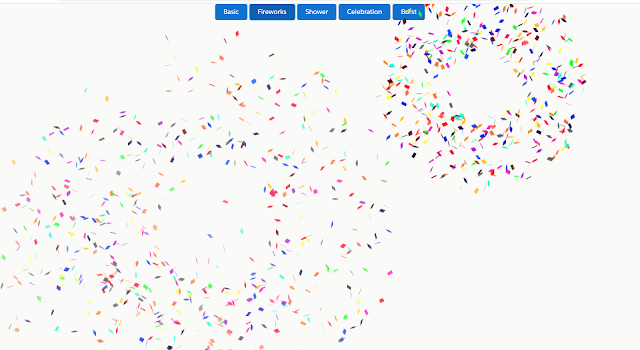Dear Narender Singh (Add Confetti effect to Lightning components and Flows)
Dear Narender Singh,
Thank you for being an amazing human person, and thank you specifically for the Salesforce Flow action Add Confetti effect to Lightning components and flows.
I don’t know about you, but I’ve had plenty of times when I have heard from frustrated Salesforce users that it isn’t working for them, they don’t trust the data, they don’t find it user friendly or easy to find things, or just the plain old “I don’t like it.” Of course some of this can be alleviated or even turned around to championing with the right time, money, people, resources, and artistic freedom to focus on data architecture, automations, integrations, enhanced dashboards, etc, etc. But I don’t think it is a problem to admit that even with lovely, lovely lightning page designs, Salesforce is still a UI for a database and that UI can be dry, dull, boring, and even annoying to some users, no matter how you dress it up.
However, one of my favorite quotes of all time to carry around with me for life and specifically for tech work in the nonprofit sector is from Talib Kweli’s Where Do We Go? and it goes like this:
If I don't celebrate, I got nothing to fight for
If we don’t celebrate and find fun times in this crazy world that is ripping apart at the seams and in this technology that can be frustrating and overwhelming, then we won’t have the strength to keep going with the work we need to do. This is a relatively small touch in a tech system like Salesforce, but I think it is such an important one. You can set this confetti up to fall and scatter across your screen at different actions in Salesforce, and I think it helps bring out the human side of the tech. Of COURSE a human created some virtual confetti - it is totally without purpose in a database, but has purpose as one of the tools to use for building strong relationships between users and their technology. And not for nothing, it’s just fun to see!
So THANK YOU Narender for making the Confetti effect such an incredibly easy thing to add into my flows. Special shout-out to Loren Crippin for letting me know that this was possible. And thank you to Ecosia for sending great search results when I googled “Salesforce add confetti to flow” (it is powered by Bing search but is just as good as Google AND you get to be part of planting trees).
Thank you also for making this simple and easy to use. I’ve said it before - I’m terrible at reading instructions and documentation. I didn’t read any of the page where I got the install link from - it wasn’t even until later that I saw your gifs on your page and thought “huh, these are really useful.” But without reading anything, I was able to use it.
All that is needed to get this feature is to use the install link from the website and follow the prompts. Once it is installed, you can find it easily in your Flow on part of a Screen component:
If I had read your documentation, I would have known that there are different kinds of confetti we can show on a screen. But the component is so straightforward that I found out this was possible from the help text.
It was like a lovely little surprise to see we had options here. Thank you Narender for packaging and sharing this awesome feature with me and with the world.
Peace,
Emily